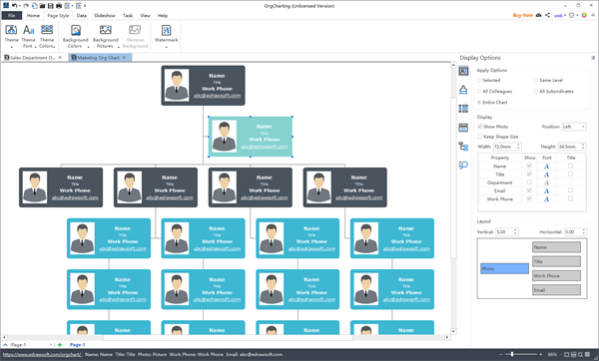OrgCharting 1.3
Free Trial Version
Publisher Description
OrgCharting helps users create professional organizational charts to visualize data for better strategic planning and decision making. It also facilitates human resources department to improve employee management and make workforce planning.
Features:
1. Automatic Layout
Create org charts automatically in a few steps and no drawing required.
2. Beautiful Themes
Apply ready-made beautiful themes to make your org charts professional and attractive.
3. Quick Templates
Choose a pre-made template and start your designs right away.
4. Bulk Upload
Upload all the bulk data to Orgcharting quickly and efficiently.
5. From Data to Chart
Upload your employee data in CSV, XLSX, or TXT files and generate an org chart automatically.
6. Add Custom Data Fields
Define or name a new data field freely to create org chart upon your personal requirements.
7. One-button Resynchronization
One button to resynchronize your org chart with updated data sources.
8. Powerful Search
Get instant access to relevant information with powerful searching and filtering tools.
About OrgCharting
OrgCharting is a free trial software published in the Project Management list of programs, part of Business.
This Project Management program is available in English. It was last updated on 22 April, 2024. OrgCharting is compatible with the following operating systems: Windows.
The company that develops OrgCharting is EdrawSoft. The latest version released by its developer is 1.3.
The download we have available for OrgCharting has a file size of 62.91 MB. Just click the green Download button above to start the downloading process. The program is listed on our website since 2019-03-05 and was downloaded 23 times. We have already checked if the download link is safe, however for your own protection we recommend that you scan the downloaded software with your antivirus. Your antivirus may detect the OrgCharting as malware if the download link is broken.
How to install OrgCharting on your Windows device:
- Click on the Download button on our website. This will start the download from the website of the developer.
- Once the OrgCharting is downloaded click on it to start the setup process (assuming you are on a desktop computer).
- When the installation is finished you should be able to see and run the program.